Document revision history, in-cell dropdown, and more new features in Google Apps
Posted:
Thursday, September 30, 2010
Over the last few weeks, we launched some exciting new updates that make it even easier for business users to create and collaborate on to Google Sites, Google documents, and Google spreadsheets.
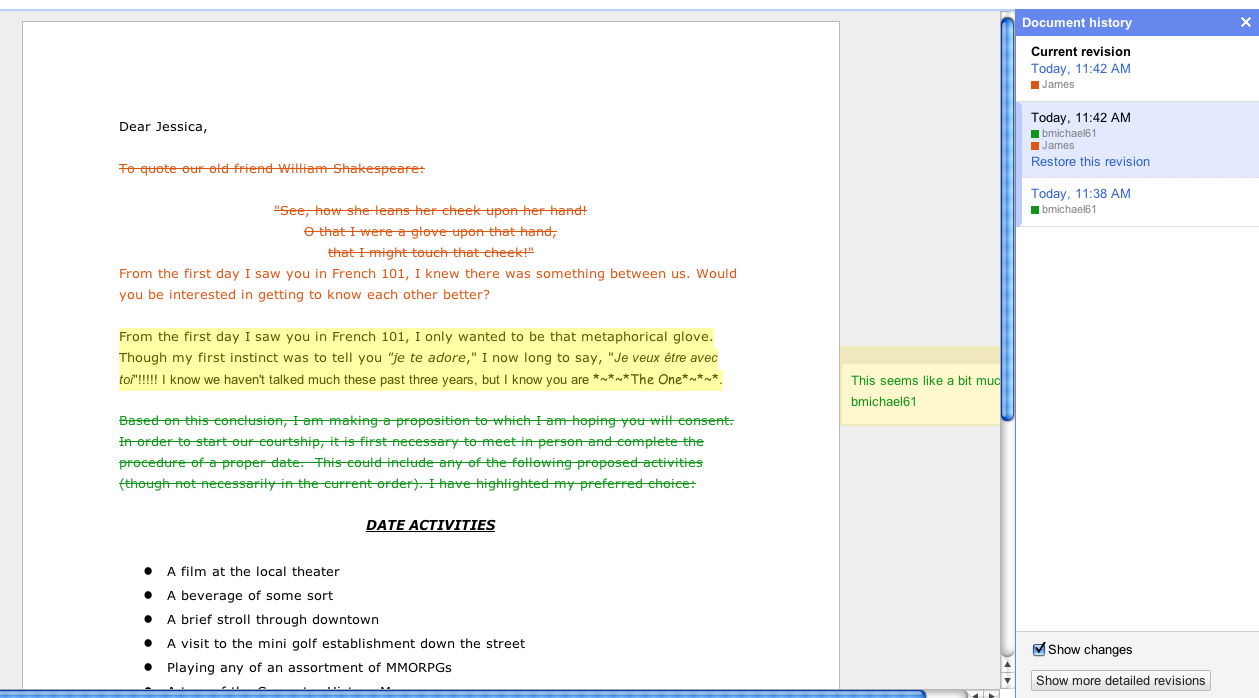
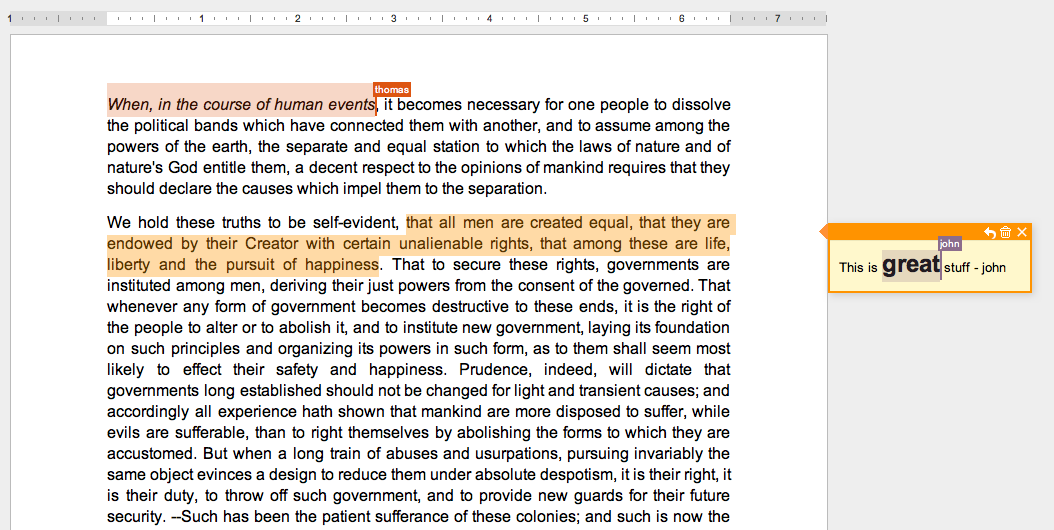
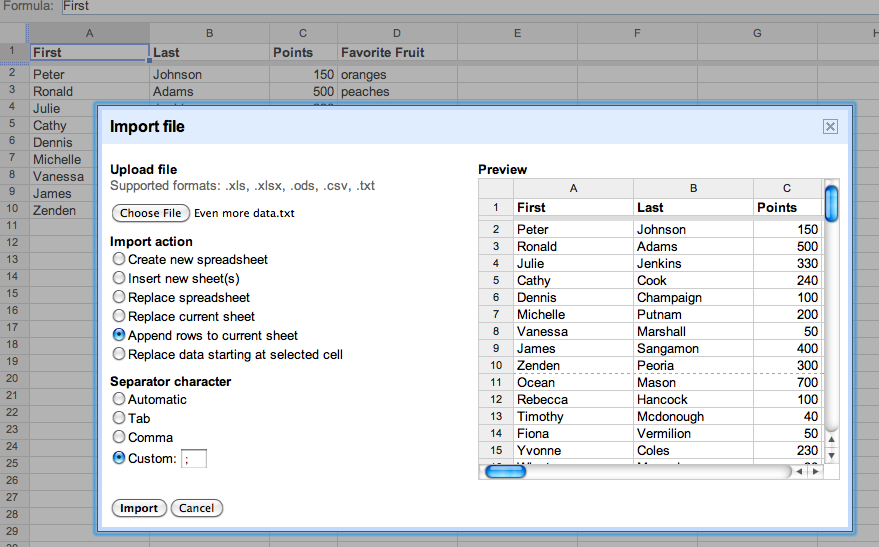
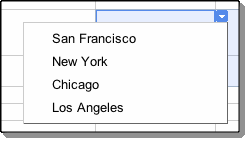
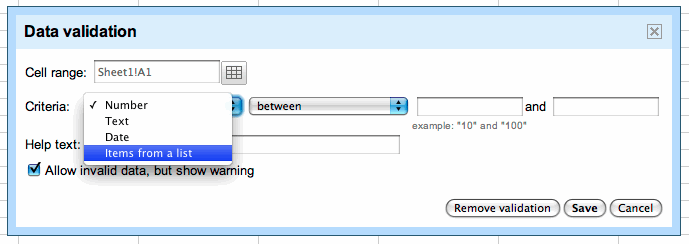
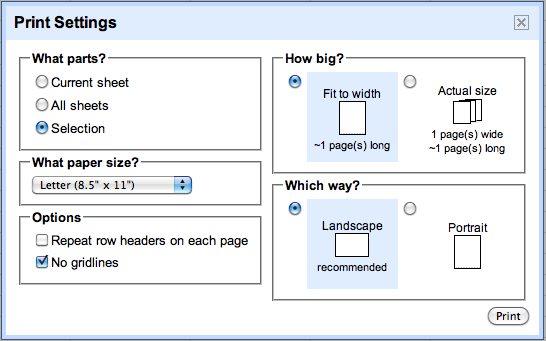

As with all updates in Google Apps, users get access to new features each time they open their browsers, and improvements roll out to customers with no need for administrators to manage patches or install software. Stay tuned for more updates to Google Docs and Google Sites.
- In Google documents, we launched a new revision history interface which lets you easily see what changes have been made to a document. Changes are color-coded based on each collaborator, so it’s clear who did what. You can click on a time stamp in the right column to see what changes were made at a given time, or use the arrow keys to quickly scan through many revisions. To learn more about revisions history, see the Google Docs blog.
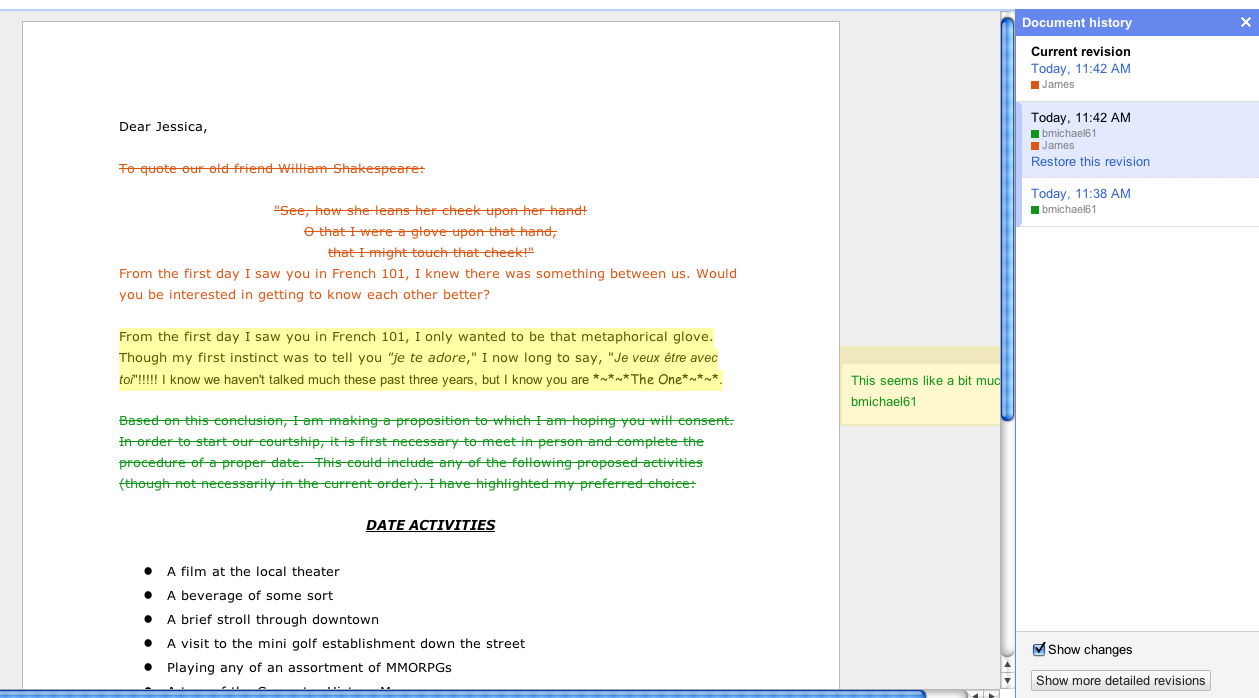
- We’ve also made it easier to anticipate the changes other real-time co-editors are about to make in Google documents. Text that another editor is selecting is highlighted, so you’ll know if someone may be about to delete or drag that block of text.
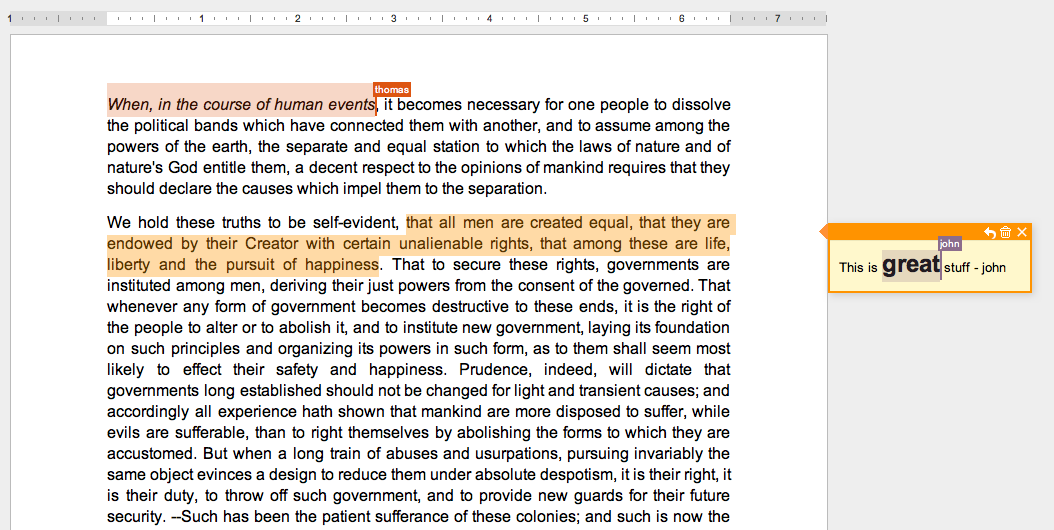
- In addition we’ve recently added six new web fonts in Google documents: Droid Serif, Droid Sans, Calibri, Cambria, Corsiva, and Consolas. These web fonts are stored in the cloud rather than on your particular computer, so you aren’t limited to the set of common fonts that most people have installed on their computers.
- In Google Spreadsheets, we’ve improved the import function with more options for your imported data. For example, when importing a .csv file, you can create a whole new spreadsheet, append data to the current sheet, add a new sheet to your existing spreadsheet or even replace your entire spreadsheet with the data you’re uploading. We also added a preview pane so you can see how the imported data will look in your spreadsheet.
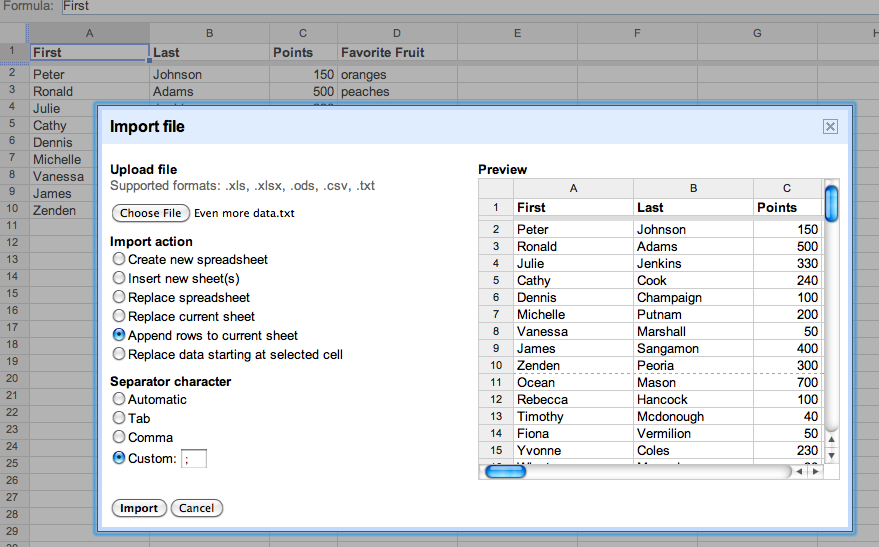
- Google spreadsheets also now has in-cell dropdown and data validation. This makes it easy to constrain the values of an individual cell to a specific range or list, reducing unnecessary typing and data entry errors. For example, if you are planning a business trip, you can limit the options in the travel destination column to only allow a certain set of city names.
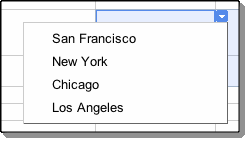
- You can create dropdown options in individual cells through the data validation tool, which lets you pull data from a range of cells in your sheet or by creating a custom list. For more information on data validation and in-cell dropdowns in Google spreadsheets, head to the Google Docs blog.
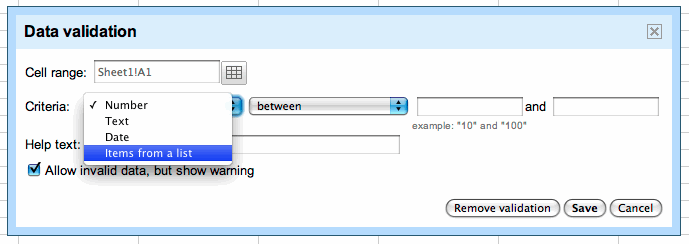
- Lastly, Google spreadsheets now offers new printing options including selection printing, which lets you print a highlighted area in your spreadsheet, and the option to not print the cell gridlines if you want to save on ink.
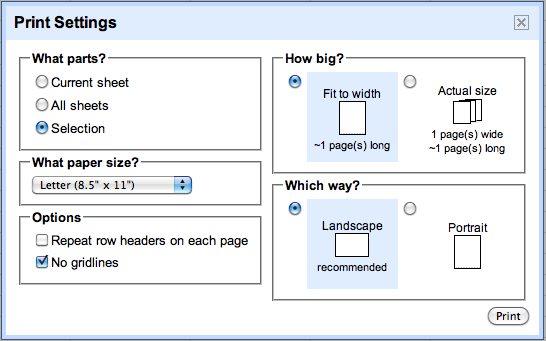
- Organizing your site’s hierarchy of pages is an important part of using Google Sites. To make it faster and easier to change the structure of your site, now you can drag and drop pages to change the hierarchy.

As with all updates in Google Apps, users get access to new features each time they open their browsers, and improvements roll out to customers with no need for administrators to manage patches or install software. Stay tuned for more updates to Google Docs and Google Sites.











 ota, Brian Short is a Registered Nurse, as well as the Founder and CEO of
ota, Brian Short is a Registered Nurse, as well as the Founder and CEO of 








