Welcome to the Google for Education Blog
Posted:
Thursday, August 28, 2014
(Cross-posted on the Google for Education Blog)
We love to focus on solving problems. Sometimes practically and other times with wild, imaginative—or even highly unexpected—ideas. These ideas are born through education, when curiosity meets access to information. That’s why we have a vested interest in, and commitment to, learning in all forms. It’s also why we’re starting the Google for Education Blog: a new destination to share our work that’s happening across education, from products to programs, from the practical to the unimaginable.
One of our goals is to help more students feel engaged and love learning, to encourage their curiosity, to let them work together, to try something new, to make stuff, and to always try again. Through Programs like Made with Code, Doodle 4 Google, and the Google Science Fair, we strive to help students discover the problems they are passionate about solving. Time and time again youth prove that you don’t always have to be a grown-up to bring forward extraordinary solutions. This blog will be a place to hear about those programs and talented young people.
Since behind every student are great teachers, we also focus on building products and tools designed for the classroom that help educators do what they do best, even better. Collaborative tools like Google Apps for Education with Classroom, easy-to-manage affordable devices like Chromebooks and tablets, and limitless educational content in Google Play for Education and YouTube help make learning possible—and fun—outside the four walls of the classroom.
The future is upon us, which is so apparent when working on learning. As former U.S. Secretary of Education Richard Riley says, “We are currently preparing students for jobs that don’t yet exist, using technologies that haven’t been invented, in order to solve problems we don’t even know are problems yet.” We hope you’ll find this blog useful—along with our Google+ and Twitter channels—as we continue to share more updates and stories from across Google for Education, our dedicated partners, innovative teachers, and inspiring students.


.png)




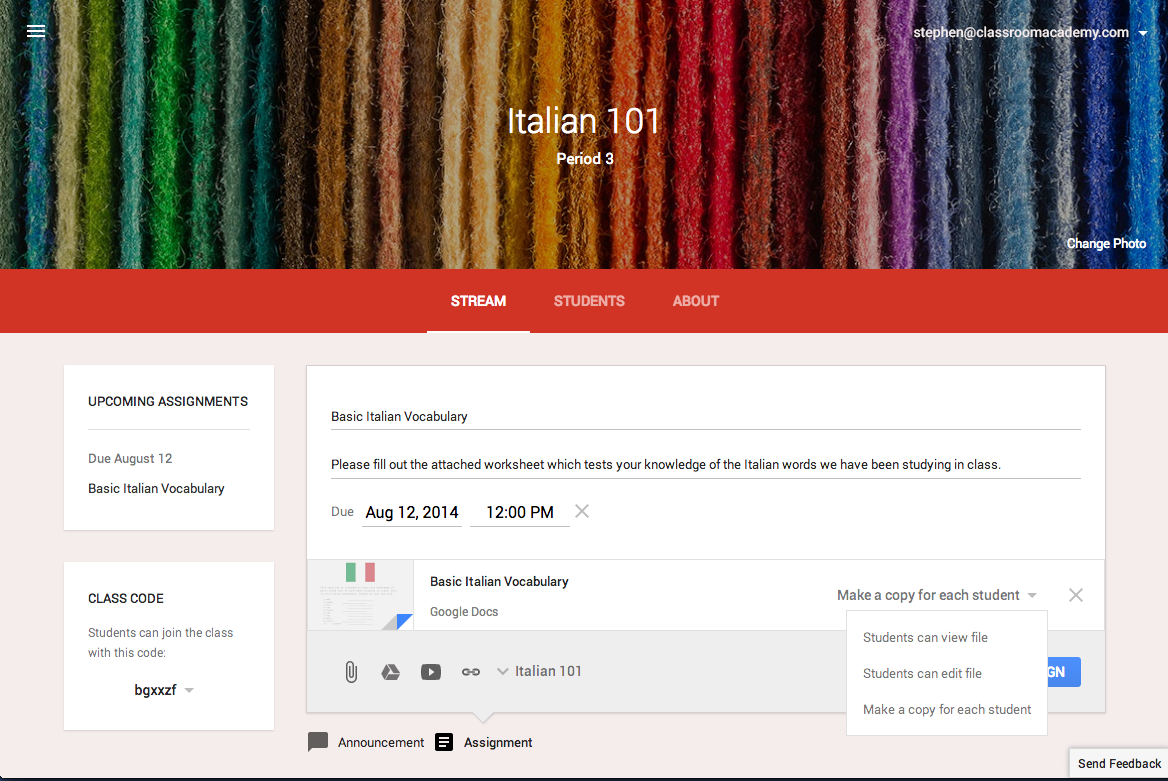


.jpg)





.jpg)
